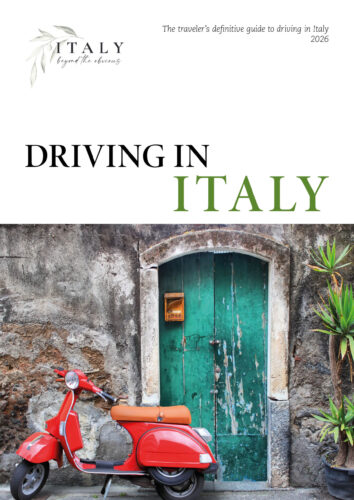Using Cell Phones in Italy: Dos and Don’ts
Smartphones have become just as essential a travel accessory as a passport and credit card, since they now serve the purpose of everything from an HD camera to a dual-language dictionary and GPS. It’s almost unthinkable to take a trip today without all the functions of your smartphone to ease the way.
After we finish booking our clients’ hotels, tours and activities, and transportation, we send them an exhaustive pre-trip checklist that includes advice on packing, driving, travel insurance, money, and more. One of the most important items on that list is cell phones in Italy, because we know how vital it is to have a working smartphone while you travel.
Here are our basic dos and don’ts for optimizing your cellphone while traveling to make it a tool for a successful trip.

Don’t get a burner phone or swap out your SIM card
Remember the days when you’d arrive in Europe and buy a “burner” phone? It would have a local number, which you’d send to anyone who needed to get in touch with you. After your trip, you’d throw it out or put it in a drawer to save for the next trip.
Until a few years ago, I would arrive in Italy and buy a SIM card with a local number. I’d swap it out with my US SIM and use my own phone but with an Italian phone number. It was a hassle for many reasons (US phones have to be “unlocked” by your carrier before travel, SIM cards can be tricky to get in and out of your phone, it takes time out of your trip to find a shop and purchase the SIM), but a big cost savings.
Neither of these approaches is necessary any longer. Almost all newer smartphones are compatible with Italy’s mobile infrastructure, so will automatically work once you arrive. Plus, every major US carrier has international data plans so you can use your own phone and SIM card for your trip.
Do sign up for an international plan
Do not forget to do this. If you get on an airplane, land in Italy, and turn on your cell phone without an international plan, the roaming charges will be expensive. All major US cell phone carriers offer international plans that have become very reasonably priced in the past few years. Call your carrier or visit their website to get plan details and sign up; make sure your plan includes talk, text, and data.
When I went to Italy in 2016, I purchased an international plan from my carrier (AT&T) that was about $250 for a 2-week trip. When I went to Italy in June of 2017, I paid half of that for a set amount of data. On my trip in 2022, I paid $10/day for unlimited data…plus, I wouldn’t get charged for days that I left my phone in “airplane mode”.
Also, plans today are much less complicated to sort through. In 2016, I had to choose the amount of data I thought I would need, guesstimate minutes of phone calls, and predict the number of text messages I’d use. Now, most plans charge a flat fee per day and you can use your phone the same as you do in the US. Different carriers have different plans, but using cell phones in Italy is no longer as expensive as it once was.
One caveat to this is that sometimes the data speed isn’t great (carriers promise 4G/LTE, but often changes from city to city). That said, for basics like messaging, looking up information on Google, checking emails, mapping directions, etc. these slower speeds are still adequate.
Do learn how to dial Italian phone numbers
Chances are you’ve never needed to make a phone call to Italy, so you’ll need to know the basics of using cell phones in Italy to contact hotels, restaurants, guides, etc. while you’re here. Remember that calls to Italian numbers are international calls even if you are in Italy if you are using your US carrier’s international phone plan.
First dial 011, the US exit code to get you to Europe. Then dial 39, the country code for Italy. Then dial the rest of the number. For example, to dial Rome’s biggest taxi company (06 3570), you need to dial 011 39 06 3570.
Do install WhatsApp
WhatsApp reigns supreme in Italy, and virtually all Italians use it to text and call as it costs less than SMS text messages or regular phone calls.
Many businesses like hotels and tour companies also use WhatsApp, even if they have a landline, to accept bookings or send confirmations. If you are traveling to Italy for any length of time, install Whatsapp before you leave as you will almost certainly need to use it to communicate with tour guides, drivers, hotels, etc. as you travel around.
If text messages are included in your international plan, by all means, text your friends, family, or travel companions. However, when you need to reach Italians, use WhatsApp instead.
Don’t run out of battery
There will be days when you leave your hotel room at 9 am and be out and about for 10 straight hours. During that time, you’ll use Google maps, take photos, post on social media, send messages, and more. The limiting factor in using cell phones in Italy is no longer data use, but battery life.
Don’t count on being able to recharge your phone during the day at a cafe or restaurant. If your phone battery won’t make it through a full day of sightseeing, bring a backup battery.
Do remember that smartphones are attractive to thieves
During your Italy trip, you should ideally take out your phone, use it, and put it away. Don’t leave it sitting on the table at an outdoor cafe if someone walking by could grab it. Don’t carry it in a shallow pocket, especially in train stations or crowded areas.
Keep your eye on it and treat it as a valuable item. Store it inside your bag, in a zipped pocket. Cell phones get stolen in Italy all the time, and rarely get recovered.
Don’t expect fast and reliable Wi-Fi everywhere you go
Italy has a high cost of living, but cellphone data is one of the few exceptions. Italian cellphone plans typically cost a fraction of what they do in the US and perks like unlimited, high-speed data are common.
This is great for Italians, but not so convenient for tourists who may be relying on Wi-Fi to get through the day. Since most Italians have great data plans, connecting to public Wi-Fi networks isn’t a priority… which means that public Wi-Fi is generally slow, unreliable, or inexistent.
Hotels that work with international tourists have improved their Wi-Fi game, but if you need a reliable and secure internet connection while in Italy, bring a Mi-Fi device.
Do take advantage of having a smartphone on your trip
Having a working smartphone in Italy can enhance your trip in a number of ways:
- WhatsApp is a great tool to make phone calls, but only to other cellphone numbers, not landlines.
- Activate the instant translation functionality in Google Translate or use Google Lens. You’ll then be able to point your phone’s camera at any written word for instant translation. This is the single most useful thing you can set up on your phone before you go.
- Use Google Maps to navigate (but also have a paper map). Hooray! Google maps works in Italy (although not perfectly in Venice). Also, before you go, download offline maps of cities and towns you’ll be visiting so you use less data.
- Calculate prices quickly and accurately with the XE Currency Converter app, an industry-standard live exchange rate calculator that will help you figure out how much
- Download free Italy audio tours of main sights from Rick Steves.
- Buy the Kindle or pdf versions of guidebooks. That way you can read historical information on your phone and save the weight of carrying paper in your suitcase.